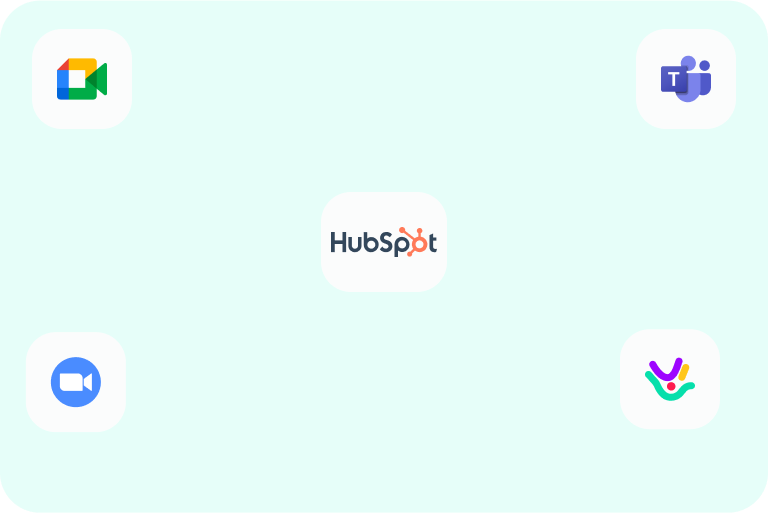
You can transcribe and record Zoom, Google Meet and Microsoft Team recordings, and then automatically sync them as notes tied to your contacts and deals on Hubspot with Spoke.Even better - those notes can also contain the automatic summary, the transcript, video highlights and notes of your conversation.This makes it easy and convenient to find the context of a conversation when passing the baton of a lead or customer inside your team, and also removes the need for manual data entry inside Hubspot.
Here's how to do so:1. Sync your calendar on Spoke so Spoke knows which contacts you are meeting.
2. Create.a new Zap from within Zapier.
3. Choose the event "New Spoke' inside Zapier.
4. Choose the event "Create an engagement" from Hubspot as the next step, and set the engagement type as "Note".
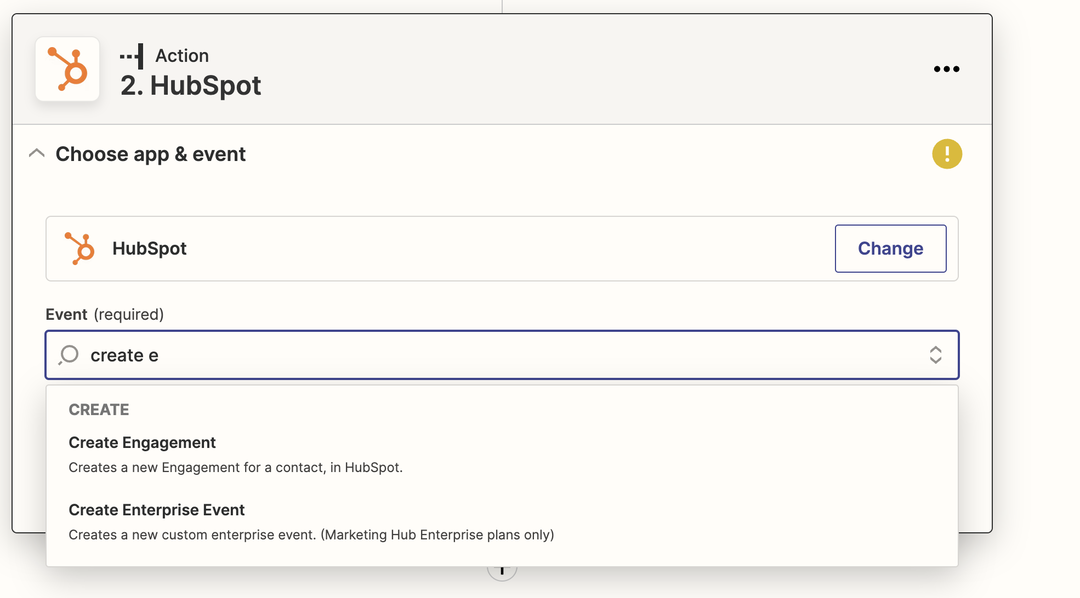
5. Select the data "attendees" from Spoke in the field Emails of the contact objects that should be associated with engagement.
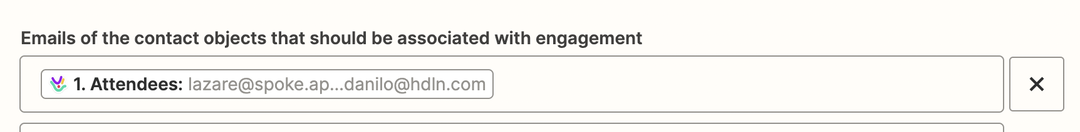
6. Add the data you'd like to add to Hubspot as a note:
- the link to the recording
- the automatic summary generated by Spoke
- the notes taken during the meeting
Voilà! From now on your Zoom, Meet and Teams conversations are tied to deals and contacts on Hubspot, provided they exist as links inside your Calendar.
Not already a Spoke user? Try Spoke for free: